Best Pinterest
Automation Tool
Schedule Pins for Your Website for 1 month in minutes. Grow on Pinterest and increase your organic reach - all automated
Schedule Pins to hundreds of your pages in 1 click
Generate unique titles and descriptions automatically
AI chooses the best board for the Pin
Import your favorite Canva templates
Generate AI images tailored to your pages






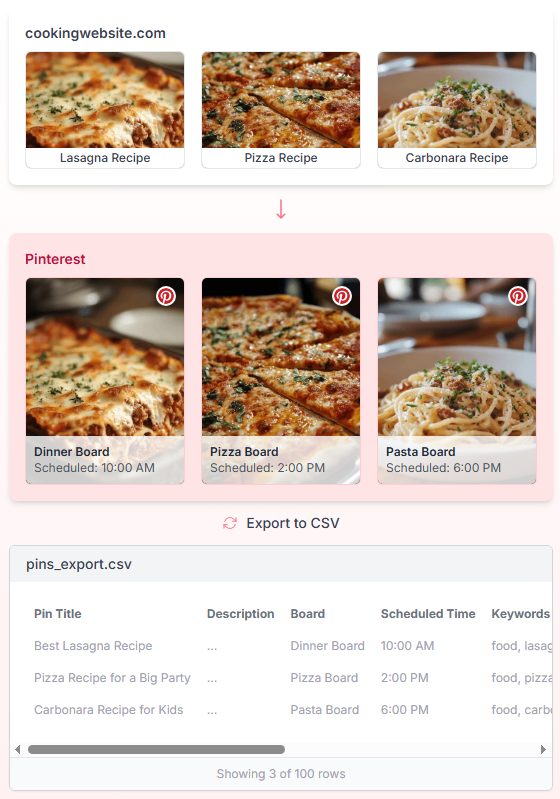
Smart Shuffle
BlogToPin automatically scans your whole website, smart shuffles pins to different outbound links to ensure the best schedule. You don’t need to go through each page one by one
Unlimited Unique Pins
For each Pin, we automatically generate unique title and description. Also, you can create hundred of AI images, tailored to your content in one click.
Collages
Improve your CTR by automatically creating collages with BlogToPin. We choose the best images from the page and ensure the collage is unique.
Max Results in No time
We automatically choose the best board for your pin, schedule it in the best time, and enrich it with keywords for SEO. You can also export Pins as CSV and manually import to Pinterest
Create Pinterest Pins in Minutes
Gain organic visitors from Pinterest to your website in 4 simple steps
SETUP
Tell us about your website
- We process your website and find all the pages.
- We also process your images so that all Pins are top-notch.
Customize
Update the pin design settings to match your brand
- Choose from 36 color palettes, dozens of fonts and 27 templates to create a pin that matches your brand.
- If you don't find anything suiting you - you can import your template from Canva.
- You can also generate AI Pins to spice things up.
Adjust The Details
Specify Pages to Pin and Boards to Use
- Our algorithm will choose the perfect schedule based on your pages.
- AI chooses the best boards for your pins.
- Our schedule never looks spammy.
Schedule
Review and schedule created pins. 30 days in advance
- Make sure pins are published when you sleep.
- Edit all created pins in the app.
- Upload your custom pins to make schedule truly unique.
See the Results
Our users are seeing incredible growth in their Pinterest traffic
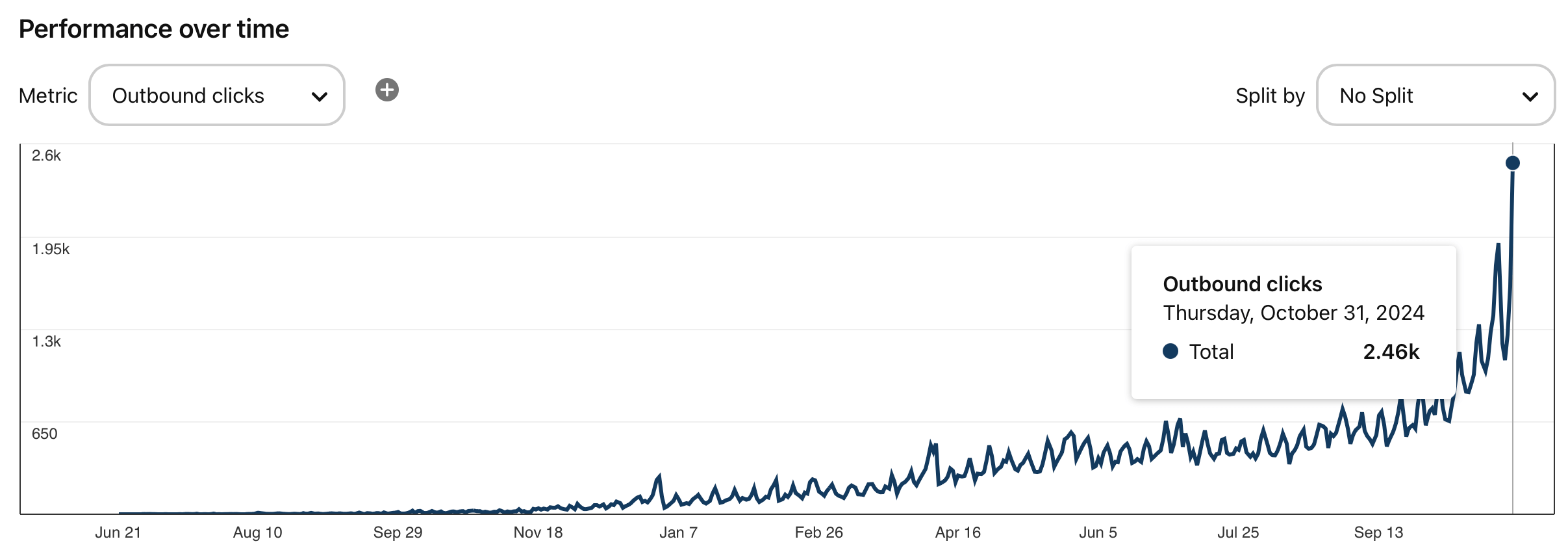
Need Help?
Frequently asked questions
What are the limitations of regular license?
Click edit button to change this text. Lorem ipsum dolor sit amet, consectetur adipiscing elit. Ut elit tellus, luctus nec ullamcorper mattis, pulvinar dapibus leo.
Can I download the files after six months?
Click edit button to change this text. Lorem ipsum dolor sit amet, consectetur adipiscing elit. Ut elit tellus, luctus nec ullamcorper mattis, pulvinar dapibus leo.
How to install the software on local machine?
Click edit button to change this text. Lorem ipsum dolor sit amet, consectetur adipiscing elit. Ut elit tellus, luctus nec ullamcorper mattis, pulvinar dapibus leo.
How many months of free support is included?
Click edit button to change this text. Lorem ipsum dolor sit amet, consectetur adipiscing elit. Ut elit tellus, luctus nec ullamcorper mattis, pulvinar dapibus leo.
Which are the popular freelancer sites?
Click edit button to change this text. Lorem ipsum dolor sit amet, consectetur adipiscing elit. Ut elit tellus, luctus nec ullamcorper mattis, pulvinar dapibus leo.
Do I need special degree to be an Author?
Click edit button to change this text. Lorem ipsum dolor sit amet, consectetur adipiscing elit. Ut elit tellus, luctus nec ullamcorper mattis, pulvinar dapibus leo.
Can I run this software on Windows 10?
Click edit button to change this text. Lorem ipsum dolor sit amet, consectetur adipiscing elit. Ut elit tellus, luctus nec ullamcorper mattis, pulvinar dapibus leo.
Does it support Adobe Creative Cloud 2018?
Click edit button to change this text. Lorem ipsum dolor sit amet, consectetur adipiscing elit. Ut elit tellus, luctus nec ullamcorper mattis, pulvinar dapibus leo.
For readers interested in streamlining social media workflows, check out the powerful automation features available at AutoPin’s scheduling dashboard, designed to save time and boost engagement.